Welcome to our free online calculator with a history function and number pad support – the perfect tool for anyone in need of a quick and reliable solution to their math problems.
Calculator
History
Select any history result to copy it to the calculator for further calculations.
Our calculator allows you to perform basic arithmetic operations, as well as more complex calculations with ease. Plus, with the added history function, you can review your previous calculations and easily make any necessary adjustments. Whether you're a student, professional, or just someone in need of a convenient way to calculate figures, our calculator has got you covered. Try it out today and see for yourself how much time and effort it can save you!
Online Calculator Table of Contents
Introduction
Our calculator is a simple and intuitive tool for performing basic mathematical operations. It is built using Bootstrap 5 for the user interface and JavaScript for the logic. The calculator can add, subtract, multiply, and divide any two numbers, and it can display the result of the calculation on the screen. It also keeps a record of all the calculations that have been performed, which can be viewed at any time.
Basic Arithmetic Operations
With our calculator, you can perform all the basic arithmetic operations, including addition, subtraction, multiplication, and division. To get started, simply click the corresponding button for the operation you want to perform and enter the two numbers you want to operate on. The calculator will display the result on the screen, making it easy to see the answer.
Decimal Point Support
Our online calculator also offers decimal point support, allowing you to perform calculations with greater precision. To add a decimal point, simply click the "." button on the calculator, and then enter the digits after the decimal point.
Clear Button
Our calculator features a "Clear" button that allows you to clear the calculator display and start a new calculation. This button can be pressed at any time to start a new calculation from scratch. This means that if you make a mistake, you can simply start over without having to worry about the previous calculation.
History Display
Our calculator keeps a record of all the calculations that have been performed. This information is presented to the right of the calculator on desktop/tablet view and below the calculator on mobile view. The history is displayed in a modal window and shows the calculation, as well as the operands and the result. This feature makes it easy to go back and review previous calculations if needed.
Select & Use Results History
This feature allows the user to select and reuse a previous calculation from the calculator's history. When the user clicks on a previous calculation in the history, the result of that calculation is displayed in the main calculator display, allowing the user to reuse the result in a new calculation. This feature can be especially useful when the user needs to perform multiple calculations with the same result or needs to reference a previous calculation without having to redo the entire calculation.
Reset All Button
Our calculator also has a "Reset All" button that clears both the calculator display and the history. This button can be used to start fresh and clear any previous calculations that have been performed. This feature is especially useful if you have been using the calculator for a while and want to start over with a clean slate.
How to Use
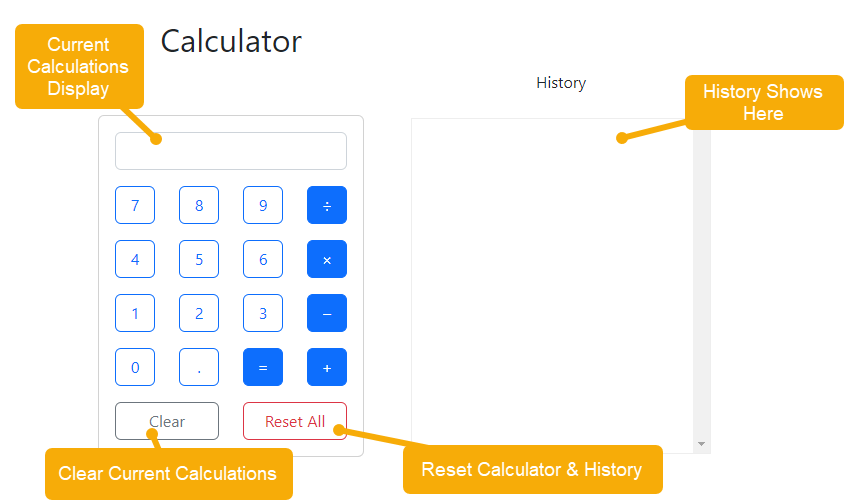
Using our online calculator is easy. Simply enter the numbers you want to operate on using the buttons on the calculator. You can add, subtract, multiply, or divide any two numbers, and the result will be displayed on the calculator display. If you make a mistake, you can use the "Clear" button to start over. To view the history of calculations that have been performed, refer to the history section. To clear the history, use the "Reset All" button.
Final Thoughts
Our calculator is a versatile and user-friendly tool that offers all the basic arithmetic operations, decimal point support, a clear button, a history display, and a reset all button. Its simple and intuitive design makes it easy to use, and the history and reset functions make it even more convenient. Whether you need to perform simple online calculations or more complex ones, our calculator is the perfect tool for the job. All without installing an app! So why not give it a try and see how it can help simplify your work?